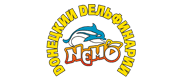Вважаю, що більшість блогерів знає, для чого потрібні кнопки соціальних мереж (ті, хто не знає, терміново йдуть знайомитися зі статтею ' Правило трьох "І" '). Розробники платформи Blogger (Blogspot) не обійшли увагою це питання, надавши нам панель з найбільш популярними, на їхню думку, кнопками. Але що робити, якщо стандартного набору нам недостатньо, хоча б тому, що в ньому немає кнопок популярних в Росії соціальних мереж? Або, в разі, якщо нам не подобається дизайн цієї панельки? Тут вам допоможе ця стаття!
Вважаю, що більшість блогерів знає, для чого потрібні кнопки соціальних мереж (ті, хто не знає, терміново йдуть знайомитися зі статтею ' Правило трьох "І" '). Розробники платформи Blogger (Blogspot) не обійшли увагою це питання, надавши нам панель з найбільш популярними, на їхню думку, кнопками. Але що робити, якщо стандартного набору нам недостатньо, хоча б тому, що в ньому немає кнопок популярних в Росії соціальних мереж? Або, в разі, якщо нам не подобається дизайн цієї панельки? Тут вам допоможе ця стаття! Що відрізняє мій набір кнопок соціальних мереж від стандартного? По-перше, більшу кількість доступних соціальних мереж. По-друге, більш стильне, на мій погляд, оформлення. По-третє, при натисканні на кнопку ви отримаєте спливаюче вікно, підігнане під розмір форми додавання посилань в обрану соц. мережа. І, нарешті, необмежені можливості для публікації своїх комбінації кнопок! Якщо ви опустите погляд в кінець цієї статті (та й будь-який інший статті на цьому ресурсі), то ви побачите в дії той набір соціальних кнопок, що я хочу вам запропонувати.
Для початку я хочу, щоб ви засвоїли основні принципи того, що з себе представляє одна кнопка. По суті, кнопка - це картинка, яку ми бачимо, коли підводимо до неї курсор, плюс посилання на яку ми кліках для переходу. Посилання супроводжується рядом додаткових опцій: чорно-біла підкладка під картинку, яку ми бачимо, поки не навели на неї курсор, і опис розміру вікна, яке відкриється, якщо натиснути на посилання. Досить спрощено, але більшого, думаю, і не треба. Якщо вам, наприклад, не подобаються використовувані мною картинки для кнопок, ти ви без праці їх замініть, володіючи і цим мінімумом знань.
Переваги мого коду кнопок перед аналогами з інших сайтів:
1. Кнопки, де це можливо, віддають максимум інформації: назва статті, посилання на неї, зменшену копію першої картинки в статті, невеликий фрагмент статті.
2. Де це корисно для оформлення, проводиться виділення переданих даних курсивом, жирним шрифтом і ін.
3. Коректна робота в Internet Explorer: текст, набраний кирилицею, передається без спотворень.
Перейдемо від теорії до практики. Насамперед відключаємо стандартний набір кнопок, якщо він у вас задіяний. Для цього йдемо в настройки зовнішнього вигляду блогу (Дизайн-> Елементи сторінки) і натискаємо в модулі "Повідомлення блогу" посилання "Змінити". У вікні знімаємо галочку з пункту "Показувати кнопки для публікації".
Тепер відкриваємо редактор шаблону (Дизайн-> Змінити HTML), ставимо галочку навпроти "Розширити шаблони віджета", після чого знаходимо цей код:
<Div class = 'post-share-buttons goog-inline-block'> <b: if cond = 'data: post.sharePostUrl'> <b: include data = 'post' name = 'shareButtons' /> </ b : if> </ div> ... і відразу під цим кодом додаємо наступне:
<B: if cond = 'data: blog.pageType == "item"'> <div> <! - Blogger -> <a class = 'shareme' expr: href = '& quot; http: // blogger. com / blog-this.g? u = & quot; + Data: post.url + & quot; & amp; n = & quot; ' expr: name = 'data: post.snippet' expr: onclick = '& quot; window.open (this.href + encodeURIComponent (this.title) + \ & quot; & amp; t = \ & quot; + encodeURIComponent (this.name) , \ & quot; _blank \ & quot;); return false; & quot; ' expr: title = 'data: blog.title + & quot ;: & quot; + Data: post.title 'rel =' nofollow 'style =' background: url (& quot; https: //lh3.googleusercontent.com/-zd86rZgogpY/TzURYbnkfQI/AAAAAAAAAbE/9fpYkwVGFNA/s25/but1bw.png") no-repeat ; font-size: 25px; "> <img alt = 'В Blogger' src = 'https: //lh6.googleusercontent.com/-hoxDpt12RVs/TzURYrLal8I/AAAAAAAAAbM/zG-tKxM6Odk/s25/but1color.png' title = 'Опублікувати в Blogger '/> </a> <! - Twitter -> <a class =' shareme 'expr: href =' & quot; http: //twitter.com/intent/tweet? original_referer = & quot; + Data: post.url + & quot; & amp; url = & quot; + Data: post.url + & quot; & amp; text = & quot; ' expr: onclick = '& quot; window.open (this.href + encodeURIComponent (this.title), \ & quot; _blank \ & quot ;, \ & quot; height = 240, width = 510 \ & quot;); return false; & quot; ' expr: title = 'data: blog.title + & quot ;: & quot; + Data: post.title 'rel =' nofollow 'style =' background: url (& quot; https: //lh4.googleusercontent.com/-YiTfX-3BJSk/TzURY5VnEkI/AAAAAAAAAbY/XfgI7nlwi3c/s25/but2bw.png") no -repeat; font-size: 25px; "> <img alt = 'В Twitter' src = 'https: //lh3.googleusercontent.com/-RE2kB1W5OV0/TzURZBJNQHI/AAAAAAAAAbQ/oCpbf38DKjQ/s25/but2color.png' title = 'Опублікувати в Twitter '/> </a> <! - Живий Журнал -> <a class =' shareme 'expr: href =' & quot; http: //livejournal.com/update.bml? subject = & quot; ' expr: name = 'data: post.url + & quot; & gt; & lt; b & gt; & quot; + Data: post.title + & quot; & lt; / b & gt; & lt; / a & gt; від & lt; b & gt; & quot; + Data: post.author + & quot; & lt; / b & gt; (& Quot; + data: blog.title + & quot;): & lt; i & gt; & quot; + Data: post.snippet + & quot; & lt; / i & gt; & quot; ' expr: onclick = '& quot; window.open (this.href + encodeURIComponent (this.title) + \ & quot; & amp; event = & lt; a href = \ & quot; + encodeURIComponent (this.name), \ & quot; _blank \ & quot;); return false; & quot; ' expr: title = 'data: post.title' rel = 'nofollow' style = 'background: url (& quot; https: //lh5.googleusercontent.com/-7LyaWP03TPg/TzURaSYqwcI/AAAAAAAAAbw/Z_-_jq_rI_8/s25/but5bw. png & quot;) no-repeat; font-size: 25px; "> <img alt = 'В Живий Журнал' src = 'https: //lh4.googleusercontent.com/-l64jF-dqcvE/TzURavNk_OI/AAAAAAAAAb0/ZKEpghoy6hw/s25/but5color.png' title = ' Опублікувати в ЖЖ '/> </a> <! - ВКонтакте -> <a class =' shareme 'expr: href =' & quot; http: //vk.com/share.php? url = & quot; + Data: post.url + & quot; & amp; image = & quot; + Data: post.thumbnailUrl + & quot; & amp; title = & quot; ' expr: name = 'data: post.snippet' expr: onclick = '& quot; window.open (this.href + encodeURIComponent (this.title) + \ & quot; & amp; description = \ & quot; + encodeURIComponent (this.name) , \ & quot; _blank \ & quot ;, \ & quot; height = 280, width = 480 \ & quot;); return false; & quot; ' expr: title = 'data: post.title' rel = 'nofollow' style = 'background: url (& quot; https: //lh3.googleusercontent.com/-R6JuHs_66ys/TzURZslznKI/AAAAAAAAAbo/nN7HQg4nqO4/s25/but4bw.png" ) no-repeat; font-size: 25px; "> <img alt = 'у ВКонтакте' src = 'https: //lh6.googleusercontent.com/-Z_lKcxulFwI/TzURZ5LxaXI/AAAAAAAAAbs/Q_6l9HppIdo/s25/but4color.png' title = 'Опублікувати у ВКонтакте '/> </a> <! - Однокласники -> <a class =' shareme 'expr: href =' & quot; http: //odnoklassniki.ru/dk? st.cmd = addShare & amp; st.s = 0 & amp ; st._surl = & quot; + Data: post.url 'expr: onclick =' & quot; window.open (this.href, \ & quot; _blank \ & quot ;, \ & quot; height = 385, width = 600 \ & quot;); return false; & quot; ' rel = 'nofollow' style = 'background: url (& quot; https: //lh3.googleusercontent.com/-3ZggCbbQWqo/TzVaeh8zSCI/AAAAAAAAAdw/9BdzxoWAUTU/s25/but9bw.png") no-repeat; font-size: 25px; "> <img alt = 'В Однокласники' src = 'https: //lh3.googleusercontent.com/-i50nQdPu_KQ/TzVaecZoRcI/AAAAAAAAAds/7K6QEGQxfhc/s25/but9color.png' title = 'Опублікувати в Одноклассниках '/> </a> <! - Я.ру -> <a class =' shareme 'expr: href =' & quot; http: //my.ya.ru/posts_add_link.xml? URL = & quot; + Data: post.url + & quot; & amp; title = & quot; ' expr: name = 'data: post.author + & quot; (& Quot; + data: blog.title + & quot;): & lt; / b & gt; & Lt; i & gt; & quot; + Data: post.snippet + & quot; & lt; / i & gt; & quot; ' expr: onclick = '& quot; window.open (this.href + encodeURIComponent (this.title) + \ & quot; & amp; body = & lt; b & gt; \ & quot; + encodeURIComponent (this.name), \ & quot; _blank \ & quot ;, \ & quot; height = 560, width = 1005 \ & quot;); return false; & quot; ' expr: title = 'data: post.title' rel = 'nofollow' style = 'background: url (& quot; https: //lh6.googleusercontent.com/-3gnlQVPOQcQ/TzURgEWMOBI/AAAAAAAAAdA/iGxaDkWX9RA/s25/but7bw.png" ) no-repeat; font-size: 25px; "> <img alt = 'В Я.ру' src = 'https: //lh4.googleusercontent.com/-m8LwONvloFU/TzURbjS48aI/AAAAAAAAAcQ/jAT6H-Y3arI/s25/but7color.png' title = 'Опублікувати в Я.ру' /> </a> <! - Мій Світ -> <a class = 'shareme' expr: href = '& quot; http: //connect.mail.ru/share? url = & quot; + Data: post.url + & quot; & amp; imageurl = & quot; + Data: post.thumbnailUrl + & quot; & amp; title = & quot; ' expr: name = 'data: post.snippet' expr: onclick = '& quot; window.open (this.href + encodeURIComponent (this.title) + \ & quot; & amp; description = \ & quot; + encodeURIComponent (this.name) , \ & quot; _blank \ & quot ;, \ & quot; height = 360, width = 537 \ & quot;); return false; & quot; ' expr: title = 'data: post.title' rel = 'nofollow' style = 'background: url (& quot; https: //lh6.googleusercontent.com/-Q9JTxREWlb8/TzURa9QpEHI/AAAAAAAAAcE/Dm9UdwJznZM/s25/but6bw.png" ) no-repeat; font-size: 25px; "> <img alt = 'В Мой Мир' src = 'https: //lh3.googleusercontent.com/-uL4hMd1Bpyo/TzURa3zi7hI/AAAAAAAAAcI/M5Z47vV9rQg/s25/but6color.png' title = 'Опублікувати в моєму Світі '/> </a> <! - LiveInternet -> <a class =' shareme 'expr: href =' & quot; http: //liveinternet.ru/journal_post.php? action = n_add & amp; cnurl = & quot ; + Data: post.url + & quot; & amp; cntitle = & quot; ' expr: name = 'data: post.url + & quot;] & quot; + Data: post.title + & quot; [/ URL] [/ B] від [B] & quot; + Data: post.author + & quot; [/ B] (& quot; + data: blog.title + & quot;): [I] & quot; + Data: post.snippet + & quot; [/ I] [/ QUOTE] & quot; ' expr: onclick = '& quot; window.open (this.href + encodeURIComponent (this.title) + \ & quot; & amp; cntext = [QUOTE] [B] [URL = \ & quot; + encodeURIComponent (this.name), \ & quot; _blank \ & quot;); return false; & quot; ' expr: title = 'data: post.title' rel = 'nofollow' style = 'background: url (& quot; https: //lh3.googleusercontent.com/-V1qrtuecAu0/TzURZKi1I2I/AAAAAAAAAbc/fzQLdVuWxCc/s25/but3bw.png" ) no-repeat; font-size: 25px; "> <img alt = 'В LiveInternet' src = 'https: //lh5.googleusercontent.com/-DRj24WA6Cy8/TzURZfiGgwI/AAAAAAAAAb8/u_mNL15otYI/s25/but3color.png' title = 'Опублікувати в LiveInternet '/> </a> <! - Facebook -> <a class =' shareme 'expr: href =' & quot; http: //facebook.com/sharer.php? s = 100 & amp; p [url] = & quot; + Data: post.url + & quot; & amp; p [images] [0] = & quot; + Data: post.thumbnailUrl + & quot; & amp; p [title] = & quot; ' expr: name = 'data: post.snippet' expr: onclick = '& quot; window.open (this.href.replace (/ \ / s72-c \ //, / s125-c /) + encodeURIComponent (this.title ) + \ & quot; & amp; p [summary] = \ & quot; + encodeURIComponent (this.name), \ & quot; _blank \ & quot ;, \ & quot; height = 352, width = 640 \ & quot;); return false; & quot; ' expr: title = 'data: post.title' rel = 'nofollow' style = 'background: url (& quot; https: //lh3.googleusercontent.com/-AMe2KniFK00/TzURbnpPaeI/AAAAAAAAAcM/ayEkODi6g00/s25/but8bw.png" ) no-repeat; font-size: 25px; "> <img alt = 'В Facebook' src = 'https: //lh5.googleusercontent.com/-Xizbo1KGk8w/TzUReaC-S5I/AAAAAAAAAc0/dqbtSKosFd8/s25/but8color.png' title = 'Опублікувати в Facebook '/> </a> <! - AddThis -> <a class =' addthis_button shareme 'expr: addthis: title =' data: post.title 'expr: addthis: url =' data: post.url 'style =' background: url (& quot; https: //lh4.googleusercontent.com/-HCew6spKMOs/TzURYeptFVI/AAAAAAAAAbA/Hdu1V0A07lk/s25/but0bw.png") no-repeat; font-size: 25px; "> <img alt = 'В закладки' src = 'https: //lh4.googleusercontent.com/-lkoVJfokYVQ/TzURYXhp6gI/AAAAAAAAAbI/hubZqYIjrBs/s25/but0color.png'/> </a> <script type = 'text / javascript'> var addthis_config = {& quot; data_track_clickback & quot;: true}; </ script> <script src = 'http: //s7.addthis.com/js/250/addthis_widget.js#pubid = XX-XXXXXXXXXXXXXXXX 'type =' text / javascript '/> </ div> </ b: if> * Я зробив так, щоб соціальні кнопки не відображалися на головній сторінці, а були доступні тільки на сторінках самих статей. Якщо ви хочете, щоб кнопки соціальних мереж відображалися і на головній сторінці, то видаліть з коду першу і останню рядки. Тут вони підсвічені.
Увага! Кнопка AddThis персоніфікована.
Перш, ніж ви отримаєте остаточний код кнопки, необхідно буде внести деякі дані і підтвердити реєстрацію через електронну пошту. Для цього йдемо на сайт сервісу AddThis , Вибираємо кнопку для Website і перший стиль в списку стилів, погоджуємося зареєструватися, щоб отримувати статистику і тиснемо на велику помаранчеву кнопку. В отриманому коді шукаємо "# pubid =". Ідентифікаційний код, що йде після знака рівності і до закриває лапки, копіюємо в аналогічне місце в нашому коді для кнопки AddThis, замінивши їм ікси.
Залишився один невеличкий нюанс: додаємо стилі для відображення кнопок, щоб вони змінювали свій колір і розмір при наведенні. Для цього знаходимо в шаблоні рядок "/ * Posts" і вставляємо під нею наступний код:
/ * Posts ----------------------------------------------- * / .shareme img {opacity: 0; filter: alpha (opacity = 0); vertical-align: text-top; } .Shareme img: hover {opacity: 1; filter: alpha (opacity = 100); vertical-align: text-top; -moz-transform: scale (1.1); -o-transform: scale (1.1); -webkit-transform: scale (1.1); -ms-transform: scale (1.1); }
Ось, власне, і все. Якщо у вас виникли по ходу прочитання якісь питання - не соромтеся. Буду радий відповісти :-)Але що робити, якщо стандартного набору нам недостатньо, хоча б тому, що в ньому немає кнопок популярних в Росії соціальних мереж?
Або, в разі, якщо нам не подобається дизайн цієї панельки?
Що відрізняє мій набір кнопок соціальних мереж від стандартного?
G?
Com/intent/tweet?
Bml?
Php?
Ru/dk?
Xml?
Ru/share?